Check nearby libraries
Buy this book
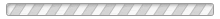
This book is an introduction to Microsoft Office 2013. It is designed for users of the Microsoft Home and Student editions of Office 2013.
Check nearby libraries
Buy this book
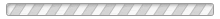
Previews available in: English
Showing 3 featured editions. View all 3 editions?
| Edition | Availability |
|---|---|
|
1
Office in a Minute: Steps for Performing Basic Tasks in Microsoft Office 2013
2013, Escribe Publishing Inc.
Trade paperback
in English
149234057X 9781492340577
|
aaaa
Libraries near you:
WorldCat
|
|
2
Office in a Minute, Steps for Performing Basic Tasks in Microsoft Office 2013
2011, Escribe Publishing Inc.
|
zzzz
|
|
3
Office in a Minute: Steps for Performing Basic Tasks in Microsoft Office 2010
2010, Escribe Publishing Inc.
Paperback
in English
- First Edition
9781492340577
|
zzzz
Libraries near you:
WorldCat
|
Book Details
Published in
New York, NY, USA
Table of Contents
ch. 1 Getting Started with Microsoft Word --
Launching Microsoft Word --
The Microsoft Word Environment --
Selecting and Editing Text --
Saving a Document --
Close an Existing Document --
Open an Existing Document --
Create a New Document --
ch. 2 Formatting a Document --
Apply Character Formatting --
Apply a New Font --
Format Painter --
Aligning text --
Bullets & Numbering --
Applying Styles --
Clear Character Formatting --
Undo Your Last Command --
Inserting a Header --
Inserting a Footer --
The Page Layout Feature --
ch. 3 Shortcuts & Utilities --
Shortcut Keys --
Using the Cut, Copy and Paste Feature --
The Spelling & Grammar Check Feature --
Printing a Document --
Customize the Quick Access Toolbar --
ch. 4 Working with Visuals --
Create a Table --
Insert a Picture into a Document --
Adjust or Size a Picture or Clip Art --
SmartArt --
Shapes --
Work with Templates --
Mail Merge --
ch. 5 Word Ribbons & Tabs --
The File Tab --
The Home Tab --
The Insert Tab --
The Page Layout Tab --
The References Tab --
The Mailings Tab --
The Review Tab --
The View Tab --
pt. 2 Microsoft Excel --
ch. 6 Getting Started with Microsoft Excel --
Starting the Excel Program --
The Microsoft Excel Environment --
Structuring and Entering Data into a Worksheet --
Work with Basic Formulas --
Use the AutoSum Feature --
Save a Workbook --
Close an Existing Workbook --
ch. 7 Managing Page Setup & Printing Options --
Print a Workbook --
Work with the Page Setup Options --
Headers & Footers --
Setting the Worksheet Print Area --
ch. 8 Managing & Formatting Worksheets --
Formatting Cells --
Clear of Delete the Contents of a Cell --
Inserting Rows and Columns --
Apply Bold Character Formatting --
Apply a Font --
Alignment group Buttons --
Format Painter --
Clear Formatting --
Undo Your Last Command --
Spelling & Grammar --
Cut, Copy and Pasting Cell Contents --
Using Short-Cut Keys --
Using the Fill Series Feature --
Copying Formulas --
Relative versus Absolute Cell References --
ch. 9 Enhancing Worksheets with Graphics --
Create Charts with Microsoft Excel --
Insert Illustrations into a Worksheet --
Work with SmartArt --
Working with Shapes --
Templates --
ch. 10 Excel Ribbons & Tabs --
The File Tab --
The Home Tab --
The Insert Tab --
The Page Layout Tab --
The Formulas Tab --
The Data Tab --
The Review Tab --
The View Tab --
The Developer Tab --
pt. 3 Microsoft PowerPoint --
ch. 11 Getting Started with Microsoft PowerPoint --
Before You Begin Working with PowerPoint --
Launching Microsoft PowerPoint --
Adding New Slides to a Presentation --
Add Bulleted Text --
Saving a Presentation --
Opening and Closing a PowerPoint Presentation --
Viewing Multiple Presentations Simultaneously --
ch. 12 Formatting and Printing --
Changing Slide Layout --
Applying a Design Theme --
Inserting Footers --
Inserting Headers --
Printing Tips --
Printing a Presentation --
ch. 13 Enhancing and Managing Text --
Applying Character Formatting --
The Clear Formats Command --
The Undo Command --
Format Painter --
Changing Fonts --
Cut, Copy and Paste --
Spelling & Grammar --
ch. 14 Templates, Tables & Images --
Working with Templates --
Creating Tables --
Clip Art, Illustrations and Other Media --
Inserting an Excel Chart --
Working with SmartArt --
Creating Shapes --
Enhance a Slide Show with Animations --
Add Slide Show Transitions --
ch. 15 Viewing & Running a Slide Show --
Working in Slide View --
Rearranging Slides --
Using the Setup Slide Show Feature --
Rehearsing Slide Show Timings --
Slide Show View --
ch. 16 PowerPoint Ribbons & Tabs --
File Tab And Backstage View --
Home Tab --
The Insert Tab --
The Design Tab --
The Animations Tab --
The Transition Tab --
The Slide Show Tab --
The Review Tab --
The View Tab --
The Format Tab --
pt. 4 Microsoft OneNote --
ch. 17 Getting Started with OneNote --
The OneNote Environment --
Adding Content --
ch. 18 Organizing Your Notebook --
Add Pages --
Page Templates --
Change Page Colors --
Add Rule Lines to Notebook --
Create Sections --
Rename a Section --
Change Section tab Colors --
Rearrange Sections --
Insert Space --
ch. 19 Formatting & Printing --
Apply Character Formatting --
Clear Formatting --
Undo Your Last Command --
Cut, Copy and Paste Text --
Use Format Painter --
Change Fonts --
Apply Styles --
Use the Spell Checking Feature --
Print Notebook Pages --
ch. 20 Tags, Files & Notes --
Tags --
Attach Files --
File Print-out Feature --
Print Files from External Applications --
Create Side Notes --
ch. 21 Tables and Images --
Create a Table --
Insert a Picture --
Adjust Picture Size --
Insert Scanned Images --
Use Drawing Tools --
Insert Shapes --
ch. 22 Collaboration Tools --
E-mail a Notebook Page --
Shared Notebooks --
ch. 23 Ribbons & Tabs --
The File Tab --
The Home Tab --
The Insert Tab --
The Share Tab --
The Drawing Tab --
The Review Tab --
The View Tab --
Online Resources --
APPENDICES --
Appendix A Practice Exercise for MS-Word --
Appendix B Practice Exercise for MS-Excel --
Appendix C Practice Exercise for MS-PowerPoint --
Appendix D Practice Exercise for OneNote
Edition Notes
Classifications
The Physical Object
ID Numbers
Community Reviews (0)
Feedback?| October 23, 2021 | Edited by ImportBot | import existing book |
| September 2, 2016 | Edited by Escribe Publishing | Edited without comment. |
| September 2, 2016 | Edited by Escribe Publishing | This book was added on 9/1/2016. |
| August 2, 2015 | Edited by Escribe Publishing | Edited without comment. |
| August 2, 2015 | Created by Escribe Publishing | Added new book. |











